This is how you do it. Try it out and see how creative you can be with your own 16x16 pixel design.
1.) Go to http://favicon-generator.org/editor/ and get started. (there are other free sites to use as well)
2.) Design your favicon in the 16x16 square or try to import a picture to create from.
3.) Save this design to your hard drive (no need to copy and paste the small piece of code as they instruct you to do).
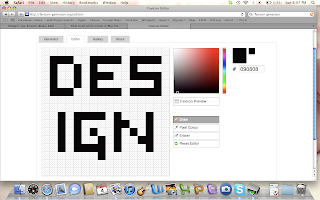
4.) On Blogger, go to your blog design page. At the top you will see where you can edit the Favicon. Locate where you saved your favicon and choose this file.
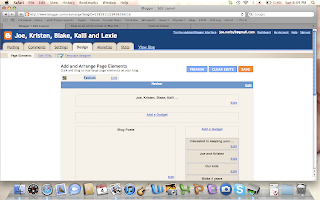
5.) Unfortunately, Blogger takes about half a day or so for this setting to take affect. But when it does, you will see your new design next to your blogger site as will everyone else who visits your site.
As a Note: Unlike instructions from other pages, there is no need to copy or paste any code to the blogger to get the favicon to show up.
Hopefully these instructions are simple enough to follow. We look forward to seeing your wonderful designs. Let me know if you have any questions.
1 comment:
So cool! I wondered how you did that. I'll let you design me one since you are so good at it.
Post a Comment